Rewrite git commit messages and authors
By Selena Small & Michael Milewski
-
Given this commit message
commit 6d1e4b0db1f232728bf7da6769c50f8dc0315985 Author: Michael Milewski <saramic@gmail.com> Date: Sun Nov 25 20:36:35 2018 +1100 page fragments Co-authored-by: Selena Small <selenawiththetattoo@gmail.com> -
Say you want to change the Author and Co-author around. In this case Selena is all over simplifying our code with page fragments and she authored the commit.
And
To protect Selena’s email in a publicly available open source repositry we may want to rewrite here email associated with her GitHub account with a generic
@users.noreply.github.com.Note: in this case she has opted to have that email public as part of her GitHub profile as do I.
-
What are authors and co-authors? well you are writing production quality code, you are pairing right? read on and all will be revealed.
-
Start an interactive rebase from the very first commit
--rootgit rebase --interactive --root -
In the list of commits change any commits where you want to change the author, for this exercise we will focus on commit 32
change from pick
... 31 pick 538eddf Given When Then steps 32 pick 0a5196b page fragments 33 pick 5c6f3ec Disabled the the text area after a correct guess ...to edit
... 31 pick 538eddf Given When Then steps 32 edit 0a5196b page fragments 33 pick 5c6f3ec Disabled the the text area after a correct guess ... -
Upon editing the commits, the interactive rebase will take you to the first commit marked as edit, at this time you can amend the author from the command line
git commit --amend --author='Selena Small <SelenaSmall@users.noreply.github.com>' -
This will also allow you to change the commit message including any Co-authored-by: sections
page fragments Co-authored-by: Michael Milewski <saramic@gmail.com> # Author: Selena Small <SelenaSmall@users.noreply.github.com> # Date: Sun Nov 25 20:36:35 2018 +1100 # # On branch masterSo we are basically we have:
- swapped the Author with the Co-author
- anonimized the Author email
-
Note this will change the SHA of the commit. The git SHA is the SHA-1 checksum of the content and header.
-
When all is good force push it to master
git push --force -
Now our master branch has all the new commit with the amended Author/Co-author 💥
-
But the original commit is still there 😢
It is there as an orphaned commit. This means that in time git should garbage collect it.
Original commit 32 - 6d1e4b0 Author Michael
commit 6d1e4b0db1f232728bf7da6769c50f8dc0315985 Author: Michael Milewski <saramic@gmail.com> Date: Sun Nov 25 20:36:35 2018 +1100 page fragments Co-authored-by: Selena Small <selenawiththetattoo@gmail.com>Amended commit 32 - 0a5196b Author Selena
commit 0a5196b510e3f47b5e8a31f31b4a03346d6bbd93 Author: Selena Small <SelenaSmall@users.noreply.github.com> Date: Sun Nov 25 20:36:35 2018 +1100 page fragments Co-authored-by: Michael Milewski <saramic@gmail.com> -
How do we get rid of these orphaned commits?
We have attempted a number of things to remove these commits but a lot of the garbage collection (
git-gc) only works on the local file system. ie looking at the local git file structure.git/objects/find .git/objects/ ... .git/objects/0a .git/objects/0a/5196b510e3f47b5e8a31f31b4a03346d6bbd93 ...Shows our commits and pruning them
git gc --prune=now --aggressiveget’s rid of them locally but no amount of force pushing them up to GitHub will remove them. We welcome any feedback on how to do this beyond deleting the git repo in GitHub and uploading a completely new copy.
-
So we did this for the code base of our recent rails camp Hobart project that was all about pairing/trippling on writing some code. It was all done on Michael’s machine and we never changed the Author so we decided to do this retrospectively.
-
Ultimately the commit author amend changed the git contribution
from 1 contributor
to 33 contributors
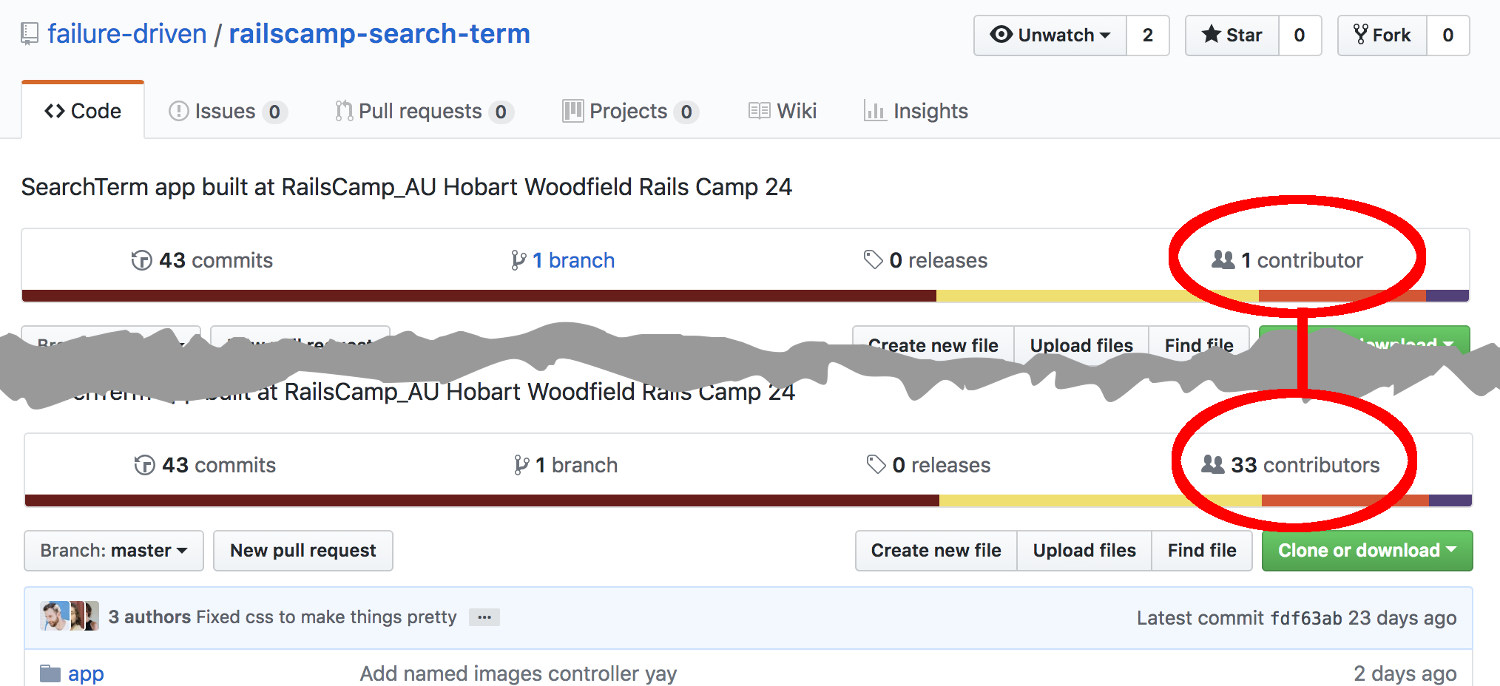
interestingly this took a while for GitHub to update the contributors and looking at the repository there are actually 38 contributors so maybe over time this number will go up? maybe something else is going on here?
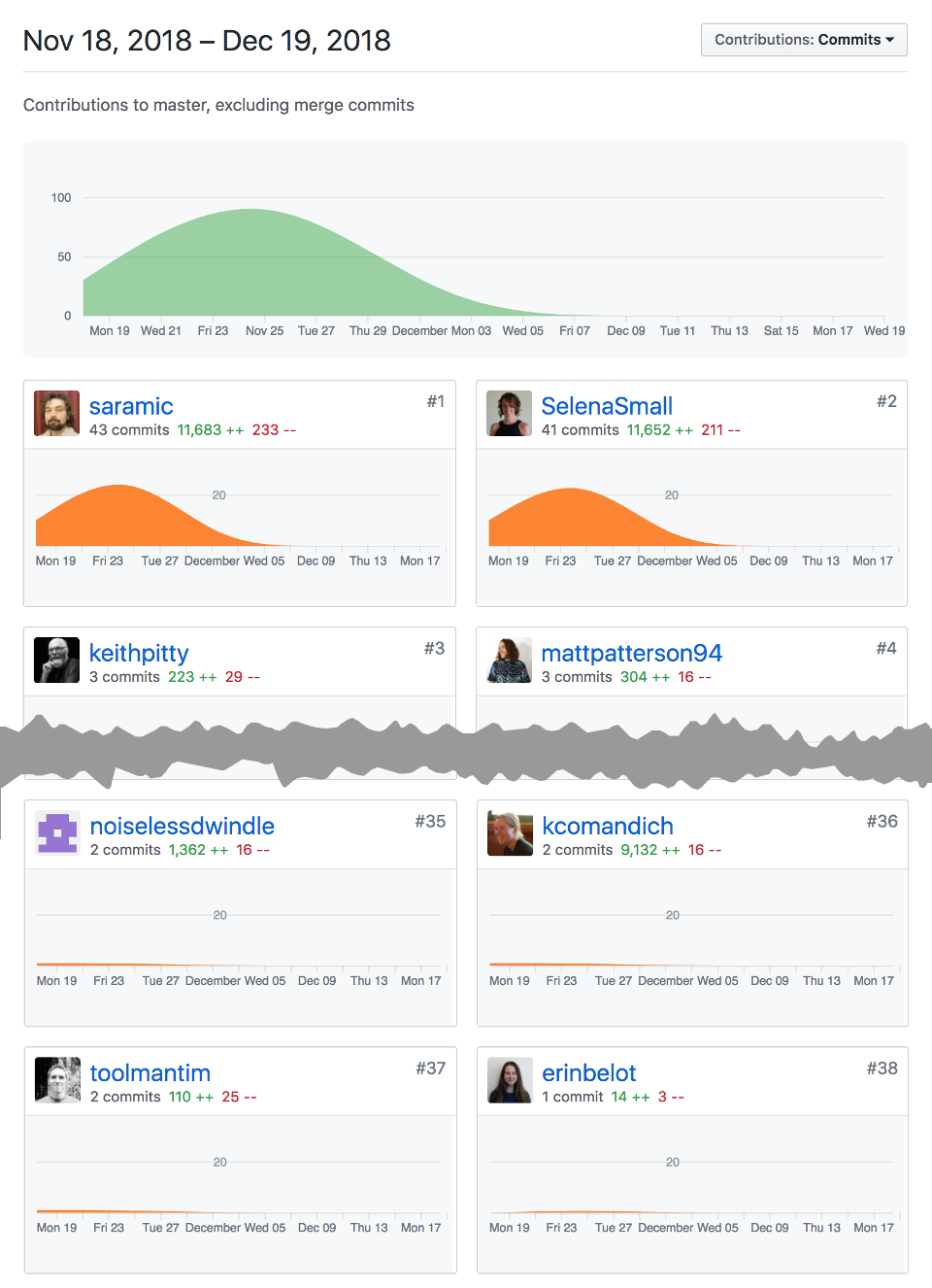
Why rewrite commit messages and authors?
As already mentioned at the beginning we assume
- you are pairing to get developers in your team across the code base and to write the best quality code.
- you want to acknowledge your pair with a
Co-authored-by:commit message which GitHub will show as a commit with joint authors - you happen to use the users email address associated with their GitHub account
- only to work out they are not necessarily too comfortable having their email out in a public repo
- and ultimately some of the time the actual
authorof the commit is not the person who owned the machine so you may want to retrospectively change the author to give them due credit.
Our general view is that git is a history aligned with a certain oint in time and should stay that way, not be altered in the past, just roll forward with new changes. In this case we would make and exception for peoples well being and our stats of the number of actual authors on our combined project.
We thank the inspiration of our 3rd committer in our project isikyus, blog coming soon, who wanted to be anonymised and brought our attention to:
[GitHub username]@users.noreply.github.com
So even though it was
- only 43 commits,
- and 38 committers,
it was still a fair bit of work to
- find all the committers GitHub usernames,
- meticulously prepare the alteration of commit messages in a separate file,
- find we missed a committer first time around for Co-authored-by had a type in the commit message
- backup the git repo just in case
- and then finally manually run through the changes
git rebase --interactive --root
git commit --amend --author='Jess Brown <noiselessdwindle@users.noreply.github.com>'
git rebase --continue
git commit --amend --author='Kirsten Comandich <kcomandich@users.noreply.github.com>'
git rebase --continue
git commit --amend --author='Isikyus <isikyus@users.noreply.github.com>'
git rebase --continue
... 80 lines dropped for brevity
git commit --amend --author='Pat Allan <pat@users.noreply.github.com>'
git rebase --continue
git commit --amend --author='Toby Nieboer <tcn33@users.noreply.github.com>'
git rebase --continue
git commit --amend --author='Aaron Moodie <aaronmoodie@users.noreply.github.com>'
git rebase --continueAnd an hour later all was good in the git repo.
Well apart from:
- the orphaned commits - although everyone from railscamp is ultimately ok with the original commit messages,
- and the force push changes the time of the last update to the repository,
- and the SHAs don’t match up with the lolcommits
- and a minor note on the above example, we never actually anonymized Selena’s email address in commit 0a5196b
And of course mid way we thought there must be a script or an easier way! but that was half way so it was faster to just complete and move on.
The SHA in the lolcommit will never lie
Original commit 32 - 6d1e4b0db1f

Resources
- GitHub help - change commit message
- Stackoverflow - amend author name
- Stackoverflow - change first commit
- Stackoverflow - edit root commit
Authored By:
Selena Small & Michael Milewski